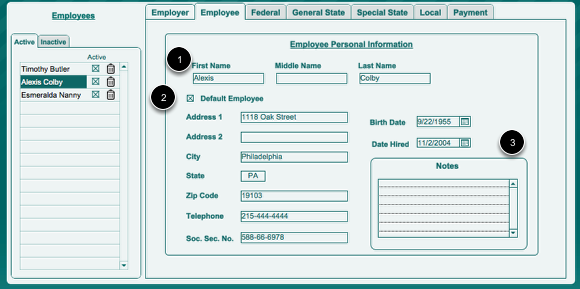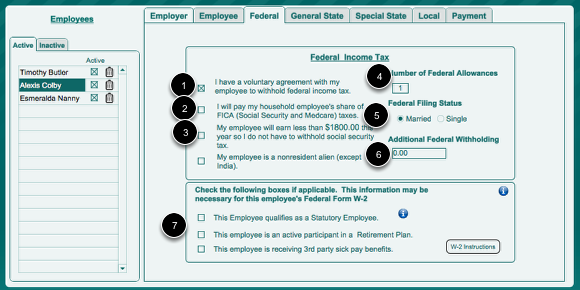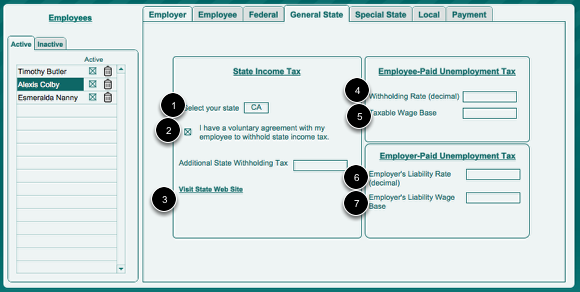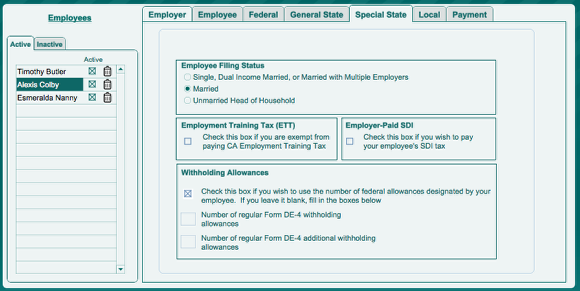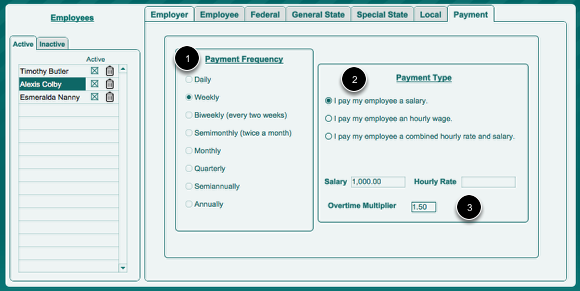Employee Settings
Employee Settings
1. Employee Personal Information: Enter personal information about your employee as indicated.
2. Default Option: Checking the default option will permit you to designate the "current employee" when NannyPay2 starts.
3. Notes: Enter any pertinent informtion about your employee here.
Federal Options
1. Federal Withholding Option: Federal law does not require you to withhold income tax from your household employee's salary unless you both agree to withhold. See "Determining What Taxes You Must Withhold. " If you check this box, NannyPay2 will calculate the appropriate amount of withholding.
2. Social Security Option: If you will pay your household employee $1,800 or more this year in gross wages, you are required by federal law to withhold and pay Social Security and Medicare taxes, which are sometimes collectively referred to as FICA taxes. One half of the total FICA tax you owe the government is withheld from your household employee's wages. NannyPay2 will automatically calculate the correct amount of FICA withholding.
3. Employer Paid FICA Option: Check this option if you intend to pay your household employee's share of FICA (Medicare and Social Security) taxes. For a more complete explanation refer to Step 4: Determining What Taxes You Must Withhold.
4. Allowances: Information concerning the number of allowances claimed by your household employee can be obtained from his or her federal W-4 form. Failure to enter this information may result in inaccurate withholding calculations.
5. Filing Status: Information concerning your household employee's filing status can be obtained from his or her federal W-4 form. Failure to enter this information may result in inaccurate withholding calculations.
6. Additional Withholding: If your employee's Form W-4 requests an additional amount to be withheld each pay period, then enter the amount here.
7. Federal Form W-2 Information: Generally, these W-2 options do not apply to household employees but are included here in the event that they may apply to your employee. In the even they do, check the applicable boxes to insure that your Federal Form W-2 is complete. See the IRS instructions for details.
State Options
1. Choose Your State: This is a standard drop-down box. Click on it and choose the state in which your household employee will work. This is a required option that will permit NannyPay2 to calculate the correct state withholding.
2. State Withholding Option: Most states follow the federal rule. That is, if both you and your household employee agree, you may withhold state income tax from your household employee's wages; otherwise, you have no obligation to withhold state income tax. See "Determining Which Taxes You Must Withhold."
3. Additional State Withholding Tax: If your employee requests additional state withholding to be deducted from his or her pay check, then enter the amount in the box for additional state withholding.
4. Employee-Paid Unemployment Tax Rate: The "Unemployment Tax" withholding rate is generally a percentage of gross wages that a state may require you to withhold from your household employee's wages. Each state has different rules and some states may not require you to withhold unemployment compensation contributions. Enter the appropriate percentage in this box and NannyPay2 will calculate the correct withholding. If you enter nothing, NannyPay2 will not calculate unemployment compensation withholding. If your state calculates unemployment compensation contributions based upon a different formula other than percentage of gross wages, NannyPay2 cannot do the calculation.
5. Employee-Paid Unemployment Tax Wage Base: The taxable wage base is the amount of gross wages that are taxable. If your employee's gross wages exceed the amount of the wage base, NannyPay2 will automatically stop calculating taxes. If your state unemployment tax does not use a wage base, leave the box blank.
6. Employer-Paid Unemployment Tax Rate: States often require employers to pay unemployment tax. The rate and wage base permit NannyPay2 to calculate your unemployment tax liability. If you know your state's employer unemployment tax rate enter the percentage in the rate box.
7. Employer-Paid Unemployment Tax Wage Base:The taxable wage base is the amount of gross wages that are taxable. If your employee's gross wages exceed the amount of the wage base, NannyPay2 will automatically stop calculating local taxes. If your state unemployment tax does not use a wage base, leave the box blank.
State Specific Options
If your state has an income tax, the state specific tab may contain special settings particular to your state. The tab for California is illustrated above.
Payment Options
1. Payment Frequency: NannyPay2 permits all recognized payment frequency options: daily, weekly, biweekly (every two weeks), semi-monthly (twice a month), monthly, quarterly, semi-annually and annually. Click on the applicable "radio button."
Note: There has been some confusion over which payment frequency you should choose. If you pay your household employee on a weekly basis then you should choose the weekly schedule; if you pay her every two weeks, choose the biweekly schedule, and so on. If, for example, you have chosen a weekly schedule, it only means that you pay your employee weekly, whether or not your employee actually works a full week or just a single day of that week. Thus, if your employee were to work only a single day during a week, it would be incorrect to pay her for that week using the daily payment frequency; you must still use the weekly schedule.
3. Payment Methods: NannyPay2 permits three payment methods: salaried, hourly or combined salary and hourly. If you pay your household employee a salary, click the salary "radio button" and enter his or her salary in the box. If you pay your household employee an hourly wage, click the hourly wage "radio button" and enter the appropriate rate in the box. Likewise, if you pay your household employee a combined hourly wage and salary, click the appropriate "radio button" and enter the wage and salary information.
Overtime Multiplier: NannyPay2 permits you to enter a multiplier for overtime wages for hourly and salary/hourly employees. The default value is 1.5 times regular pay. For more information about which multiplier to use, see Determining How Much to Pay Your Household Employee.