Registering NannyPay2
Step 1 Purchase a NannyPay2 License
Visit nannypay.com to purchase a new or renewal license. NannyPay2 licenses have a duration of 365 days beginning on the date you purchase the license.
Step 2 Enter Your User Name and Registration Key
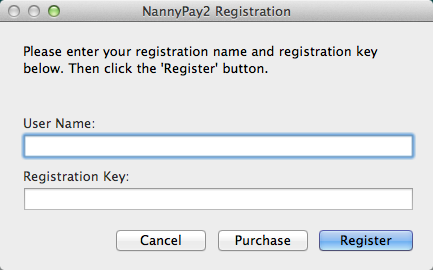
Click on "Register NannyPay" under the Help Menu and you will be presented with a small dialog box. Copy and paste your user name and registration key (included in your Kagi invoice) into the appropriate place in the dialog box.
Step 3 Click the "Register" button
Lastly, click the "Register" button and NannyPay2 will be ready to use for the next 365 days. You can always view the status of your registration by selecting "About NannyPay2" under the "NannyPay2" (Mac) or the "Help" (Windows) menus