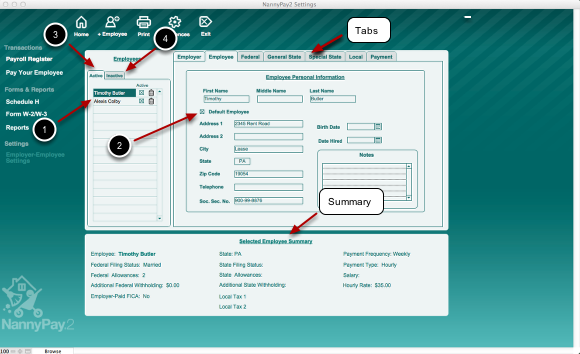Managing Your Employees
Employee management, that is, selecting, adding, deleting, and activating and deactivating employees is accomplished from the employee setup screen. To understand how to manage your employees, familiarize yourself with the terms defined below.
1. The "current employee" is the employee that is currently selected. You can identify the current employee because his or her name is highlighted in the employee list as illustrated above. You can view a summary of the current employee's tax settings in the summary area at the bottom of the screen
2. The "default employee" is the employee that loads into NannyPay2 when you start the application. You can designate the default employee by checking the appropriate setting on the "Employee" tab of the settings screen.
3. "Active employees" are employees currently on the payroll. They appear in the employee list under the "Active" tab.
4. "Inactive employees" are employees who are no longer in your employ. It may be necessary to maintain their payroll data for tax and reporting purposes, but you may not want their names listed on the active employee list. To view your inactive employees, click on the "Inactive" tab of the employee list.