Changing the Default Employee
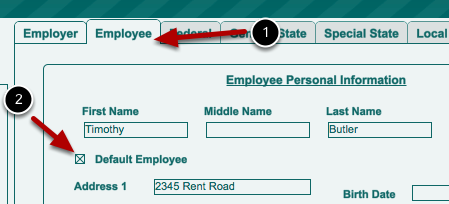
On the (1) "Employee" tab of the settings screen, check the (2) default option to designate which employee is the current employee when NannyPay2 starts. If no employee is designated as the default employee, NannyPay2 will load the first active employee on the list when it opens.