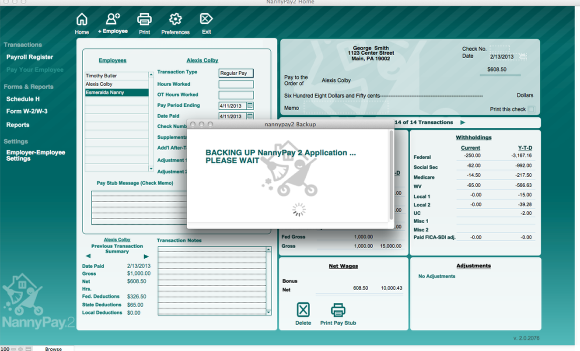Backing Up and Restoring Your NannyPay2 Database
Automatic Backups
NannyPay2 automatically creates a periodic backup of your data and stores it in the directory of your choice. The first time NannyPay2 initiates a backup, it will prompt you to choose a backup location, which the software will continue to use until you change the location in User Preferences. Automatic backups will occur by default after you close the software every three times you use NannyPay2. You can change this interval in User Preferences or disable automatic backups all together (not recommended). NannyPay2 will also perform an automatic backup during the updating process.
Manual Backups
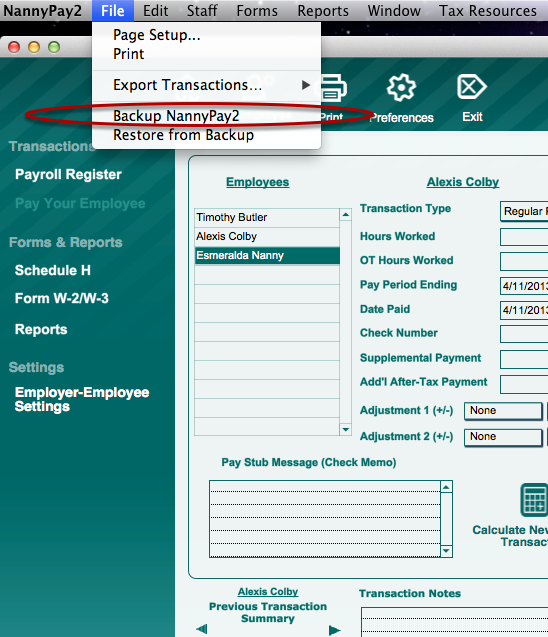
You may manually backup your NannyPay2 data at any time, even if you have automatic backups disabled in User Preferences. To perform a manual backup, select "Backup NannyPay2" under the "File" menu and NannyPay2 will backup its database. If you have not chosen a default backup location, the software will prompt you to chose one.
Restoring Your NannyPay2 Database
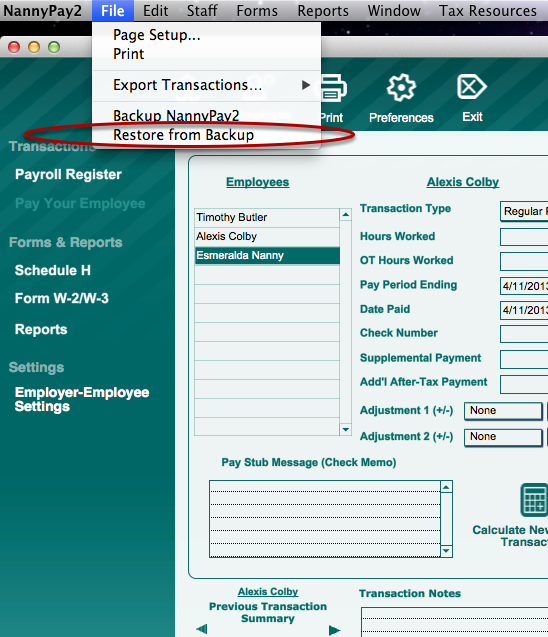
To restore your database from a previous backup, select "Restore from Backup" under the "File Menu." NannyPay2 will prompt you to select a NannyPay2.esc file from your backup location. Select that file and NannyPay2 will automatically restore its database from the backup. All the current data in your database will be replaced with the backed up data.