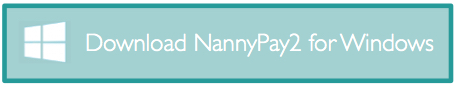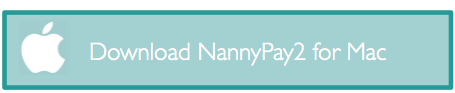Windows Compatibility
NannyPay2 is compatible with Windows 7 (SP1 Professional Edition, SP1 Ultimate Edition), 8.1 (Standard Edition, Pro Edition) and 10 ( Pro Edition, Enterprise Edition). Windows XP and Vista are not supported. You must install the software with administrative rights. If you only have standard user rights on your system, you must install NannyPay2 by right clicking the setup file and selecting “Run as Administrator“. Windows will then request an administrator’s password for you to proceed with the installation.
Mac Compatibility
NannyPay2 requires a Macintosh computer running OS X 10.9 (Mavericks) or later with at least 1 GB of memory.
Renewing and Updating Customers
Renewing customers, please update your software by clicking “Check for Updates” under the NannyPay2 menu (Mac) or the “Help” menu (Windows). Do not download the full installation package from this page.