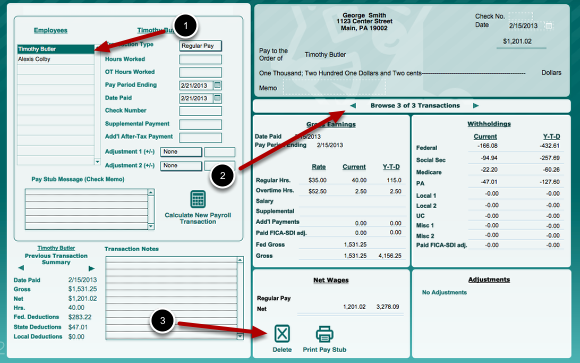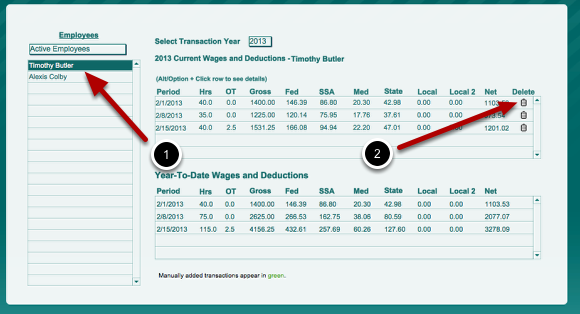Deleting Payroll Transactions
On the Home Screen
1. On the Home screen, select the desired employee from the employee list.
2. Navigate to the transaction you wish to delete.
3. Click the "Delete Transaction" button.
On the Payroll Register Screen
On the payroll register screen,
1. Select the desired employee from the employee list.
2. Then select the transaction you wish to delete and click in the trash can icon.