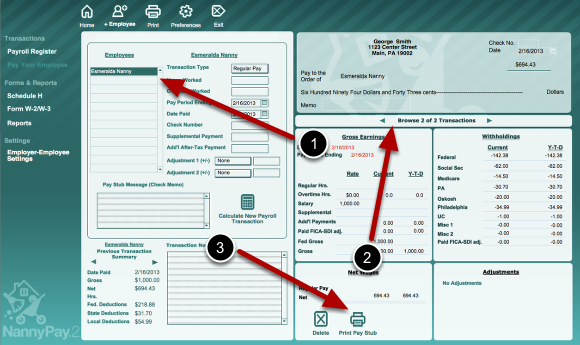How to Print a Pay Stub
Print your employee's pay stub from the Home Screen
1. On the Home screen, select the desired employee from the employee list.
2. Navigate to the transaction you wish to print.
3. Click the "Print Pay Stub" button. You will be presented with a print preview of your employee's pay stub.
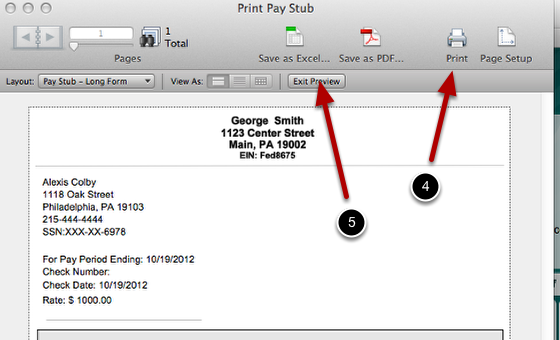
4. To print the pay stub, click on the "Print" icon at the top of the preview window.
5. Click the "Exit Preview" button to close the window.
© 2013 Essentia Software Corporation